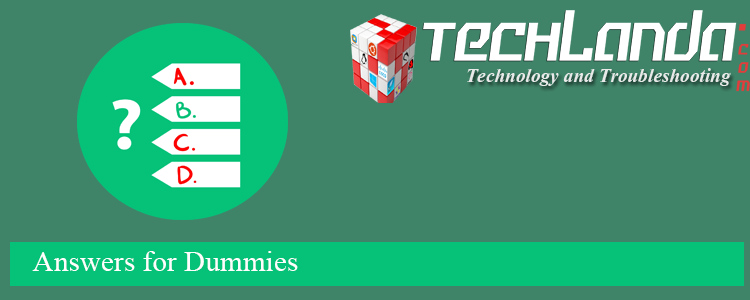What is the default duration of time that CloudFront will keep files at Edge Locations?
- 6 hours
- 12 hours
- 24 hours
- 48 hours
Explanation
By default, if no cache control header is set, each Edge Location checks for an updated version of your file whenever it receives a request more than 24 hours after the previous time it checked the origin for changes to that file.
This is called the “expiration period.” You can set this expiration period to be as short as 0 seconds or as long as you’d like by setting the cache control headers on your files in your origin. Amazon CloudFront uses these cache control headers to determine how frequently it needs to check the origin for an updated version of the file. For an expiration period set to 0 seconds, Amazon CloudFront will revalidate every request with the origin server. If your files don’t change very often, it is best practice to set a long expiration period and implement a versioning system to manage updates to your files.