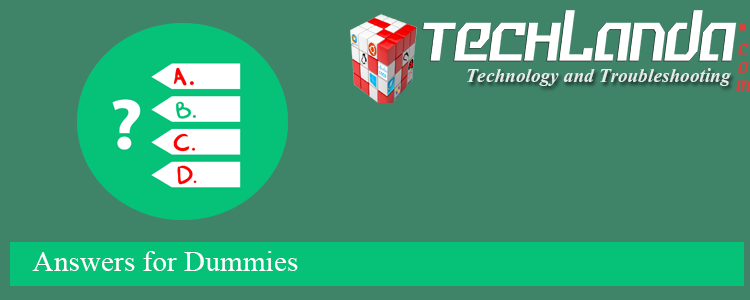In computer graphics, what is alpha compositing?
- Removing unused image information from a layer and use it to enhance another one (8bit to 16bit)
- Combining an image with a background to create the appearance of partial or full transparency
- Combining images to achieve pseudo 3D look
- Removing a range of colors in RGB from an image for a stylized look
EXPLANATION
Alpha compositing is the process of combining an image with a background to create the appearance of partial or full transparency.
It is often useful to render image elements in separate passes, and then combine the resulting multiple 2D images into a single, final image called the composite.