What PowerShell Cmdlet would you use to update the Primary and Secondary DNS Server IP Addresses
- Set-DNSServerAddress
- Set-DNSClientServerAddress
- New-DNSServerAddress
- Set-DNSServerClientAddress
EXPLANATION
This Cmdlet can also update the DNS Server IP Addresses on remove computers by creating a New-CimSession, then using the -CIMSession parameter
# These Commands will Update the NIC Interface called Ethernet $Session = New-CimSession -ComputerName ComputerName Set-DNSClientServerAddress -CimSession $Session -ServerAddresses 192.168.1.1,192.168.1.2 -InterfaceAlias *Ether*
You can list multiple IP's seperated by a comma, as well as multiple InterfaceAliases such as *ether*,*local*
SOURCE
https://blogs.technet.microsoft.com/heyscriptingguy/2014/08/30/powertip-use-powershell-to-set-primary-and-secondary-dns-server-addresses/
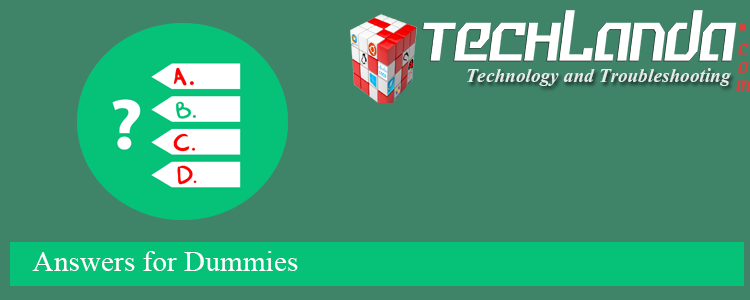


0 comments:
Post a Comment