When using the esxtop command on an ESXi host, which keyboard button is used to forcefully stop, or kill, a running VM?
- s
- d
- t
- k
EXPLANATION
Pressing 'k' while in the VM view of esxtop will prompt you for the offending VM's WorldID number, which can be found in table below.The following procedure can be used to kill a VM (The bold text are the commands to enter):
- esxtop
- Press c for the CPU resource screen
- Press shift + V to display VMs only
- Press f to change the display fields
- Press c to select the LWID (Leader World Id) and press enter
- Identify the VM by it’s LWID
- Press k
- Enter the LWID of the VM to kill and press enter
- Wait for 30 seconds and validate that the VM is no longer listed
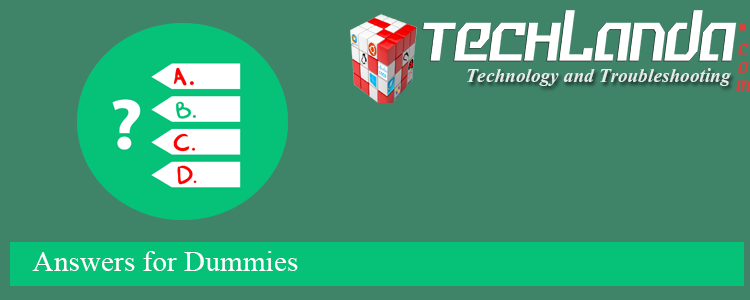

0 comments:
Post a Comment