In the NMAP program, if you are running a port scan which switch will save your output to the different formats, .nmap, .xml, and .gmap?
- -A
- -oA
- -sT
- -sV
EXPLANATION
In the NMAP port scanner, you can save your portscan as a
nmap file, xml file, and a gmap file . If you want to save your one of
each you can use the -oA switch. The gmap file extension can come in
handy as this is a grepable file.
If you were going to scan a network
with the command nmap -p-oA initial 10.0.0.0/24 you could use the grep
command to find a host in the network utilizing a specific port. Perhaps
your goal is to find FTP servers. In this case you might run the
command grep output.gmap for the ftp service.
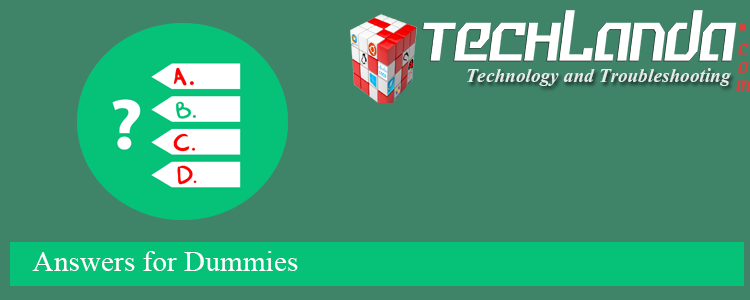

0 comments:
Post a Comment