You want to enable Remote Desktop (RDP) remotely on a Windows Client, which utility is correct?
- ipconfig
- Active Directory
- Psexec (PStools)
- ssh
EXPLANATION
When you connect with PSexec, you can generate a command prompt and edit the registry to enable RDP.
1. psexec \\(IPadress or hostname) -u (domain\username) –p( password) cmd
example: psexec \\10.0.0.1 -u testdomain\Administrator -p password cmd
2.
reg add "HKEY_LOCAL_MACHINE\SYSTEM\CurrentControlSet\Control\Terminal Server" /f /v fDenyTSConnections /T REG_DWORD /d 0
3.
shutdown –r –t 0
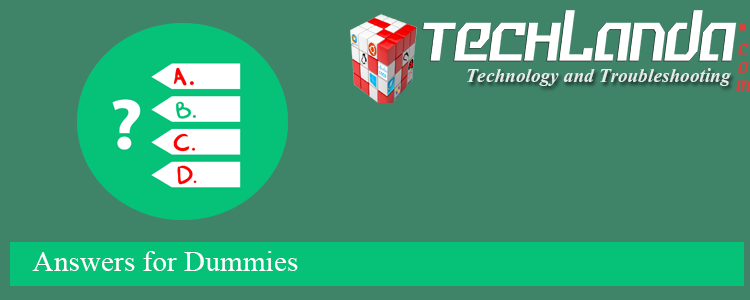

0 comments:
Post a Comment