You can view all running processes on a computer in PowerShell with what command?
- Get-Process
- Show-Process
- Gimme-Dem-Processes
- List-Process
EXPLANATION
The command Get-Process shows all current running processes. You can pipe the output into other commands to get even more detail and information.
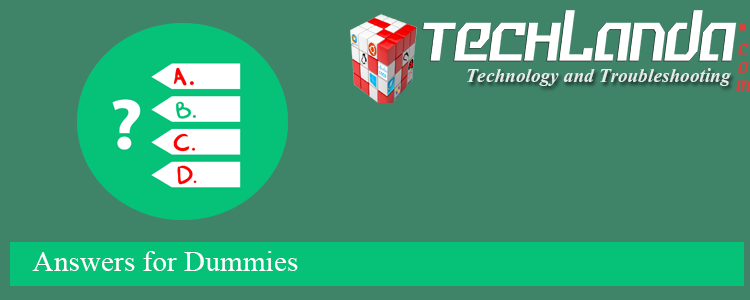

0 comments:
Post a Comment