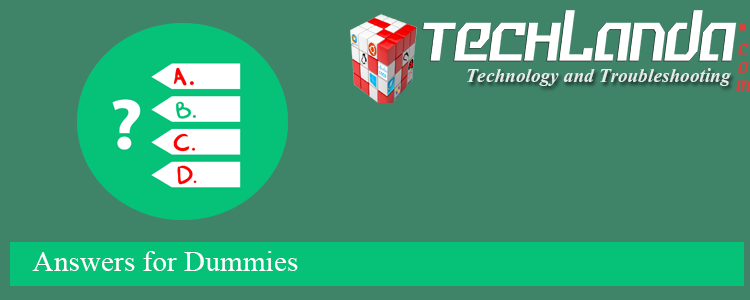Which byte size unit is the largest?
The Byte
The byte is composed of eight bits.- 0.1 bytes: A binary decision
- 1 byte: A single character
- 10 bytes: A single word
- 100 bytes: A telegram OR A punched card
Kilobyte (1024 Bytes)
- 1 Kilobyte: A very short story
- 2 Kilobytes: A Typewritten page
- 10 Kilobytes: An encyclopaedic page OR A deck of punched cards
- 50 Kilobytes: A compressed document image page
- 100 Kilobytes: A low-resolution photograph
- 200 Kilobytes: A box of punched cards
- 500 Kilobytes: A very heavy box of punched cards
Megabyte (1024 Kilobytes)
- 1 Megabyte: 4 books (873 pages of plain text) OR A 3.5-inch floppy disk
- 2 Megabytes: A high-resolution photograph
- 5 Megabytes: The complete works of Shakespeare OR 30 seconds of TV-quality video
- 10 Megabytes: A minute of high-fidelity sound OR A digital chest X-ray
- 20 Megabytes: A box of floppy disks
- 50 Megabytes: A digital mammogram
- 100 Megabytes: 1 meter of shelved books OR A two-volume encyclopedic book
- 200 Megabytes: A reel of 9-track tape OR An IBM 3480 cartridge tape
- 500 Megabytes: A CD-ROM OR The hard disk of a PC
Gigabyte (1,024 Megabytes, or 1,048,576 Kilobytes)
- 1 Gigabyte: A pickup truck filled with paper OR A symphony in high-fidelity sound OR A movie at TV quality. 1 Gigabyte could hold the contents of about 10 yards of books on a shelf.
- 2 Gigabytes: 20 meters of shelved books
- 5 Gigabytes: An 8mm Exabyte tape
- 20 Gigabytes: A high-quality audio collection of the works of Beethoven OR A VHS tape used for digital data
- 50 Gigabytes: A floor of books OR Hundreds of 9-track tapes
- 100 Gigabytes: A floor of academic journals OR A large ID-1 digital tapes.
Terabyte (1,024 Gigabytes)
- 1 Terabyte: An automated tape robot OR All the X-ray films in a large technological hospital OR 50,000 trees made into paper and printed.
- 1 Terabyte: 1,613 650MB CDs or 4,581,298 books.
- 1 Terabyte: 1,000 copies of the Encyclopedia Britannica.
- 2 Terabytes: An academic research library OR A cabinet full of Exabyte tapes
- 10 Terabytes: The printed collection of the US Library of Congress
Petabyte (1,024 Terabytes, or 1,048,576 Gigabytes)
- 1 Petabyte: 5 years of Earth Observing System (EOS) (at 46 mbps)
- 1 Petabyte: 20 million 4-door filing cabinets full of text or 500 billion pages of standard printed text.
- 2 Petabytes: All US academic research libraries.
- 20 Petabytes: Production of hard-disk drives in 1995
- 200 Petabytes: All printed material ever OR Production of digital magnetic tape in 1995
Exabyte (1,024 Petabytes)
- An exabyte of data is created on the Internet each day in 2012 or 250 million DVDs worth of information.
- 5 Exabytes: All words ever spoken by human beings.
Zettabyte (1,024 Exabytes)
- Cisco estimates 1.3 zettabytes of traffic annually over the internet in 2016
Yottabyte (1,204 Zettabytes, or 1,208,925,819,614,629,174,706,176 bytes)
- It’s equal to one septillion (1024) or, strictly, 280 bytes.
- Its name comes from the prefix ‘Yotta’ derived from the Ancient Greek οκτώ (októ), meaning “eight”, because it is equal to 1,0008
- In 2010, it would have cost $100 trillion to make a yottabyte storage system made out of the day’s hard drives.