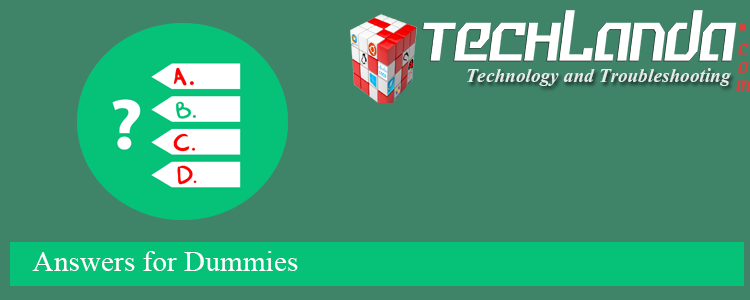Computers need to maintain certain settings (for example, date, time, some hardware settings, etc.) even when they are completely powered off. Such settings are used at start-up (among other uses). Where are these settings stored and maintained?
- In the BIOS
- In Zone 0 of the hard drive
- In the CMOS
- In the Operating System
EXPLANATION
CMOS, which stands for "Complementary Metal-Oxide Semiconductor", is a battery-powered semiconductor chip that stores information such as date, time and certain hardware settings. A tiny battery, similar to a watch battery, is what allows the CMOS to maintain information while the machine is powered off. As they are typically designed to last about ten years, and since most computers get scrapped before then, this is why you probably haven't had to replace many CMOS batteries.While the BIOS uses data from the CMOS, these are two separate things. See the following for more information on the difference between the two and how they work together: http://www.computerhope.com/issues/ch001360.htm