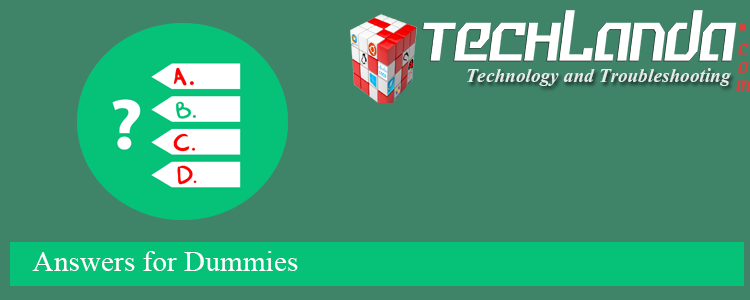Which DFSR setting captures, compresses and communicates only file differences to replication partners?
- Remote Differential Compression
- Binary Delta Compression
- Realtime Differential Compression
- Remote Delta Compression
EXPLANATION
Remote Differential Compression (RDC) is a client-server
synchronization algorithm that allows the contents of two files to be
synchronized by communicating only the differences between them. It was
introduced with Microsoft Windows Server 2003 R2 and is included with
later Windows client and server operating systems.
SOURCE
https://en.wikipedia.org/wiki/Remote_Differential_Compression