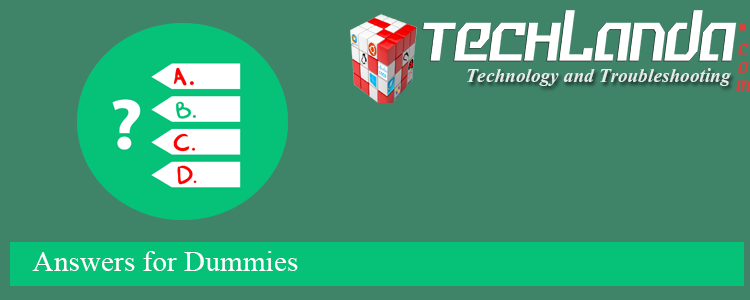In the C# Programming Language, how would you write a "Line" of text to the Console?
- echo "Text Here";
- Console.WriteLine("Text Here");
- Printf("Text Here");
- Console.PrintLine("Text Here");
EXPLANATION
Some Helpful links below:
https://docs.microsoft.com/en-us/dotnet/api/system.console.writeline?view=netframework-4.8
https://www.dotnetperls.com/console
https://dotnetcademy.net/Learn/2032/Pages/5
SOURCE
https://docs.microsoft.com/en-us/dotnet/api/system.console.writeline?view=netframework-4.8