What do you do when you receive this error on a client machine "The trust relationship between this workstation and the primary domain failed"
- Unplug the ethernet cable, power off and on, plug the ethernet cable back in and log in.
- Reboot the machine in "Safe Mode" and change the Administrator Password
- Log in as local Admin and rejoin the machine to the Domain
- Reboot the machine and keep hitting the F7 key until the machine connects with the Domain.
EXPLANATION
When you try to access a computer running Windows that is a member of your domain and it fails... it will show this message:
"The trust relationship between this workstation and the primary domain failed"
The reason;
The computer's machine account has the incorrect role or its password has become mismatched with that of the domain database.
Trust relationship issue Microsoft
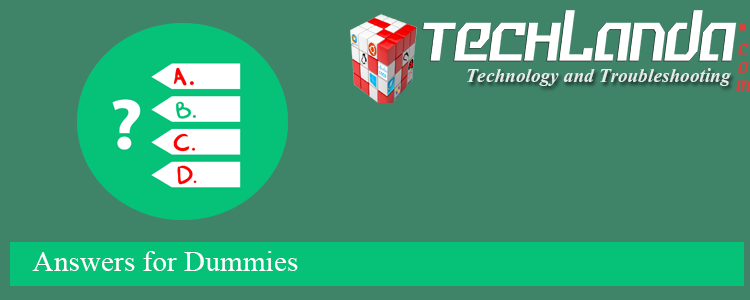

0 comments:
Post a Comment