What is the keyboard shortcut for locking a PC on Windows XP or later?
- Win + L
- Ctrl + Alt + Del
- Win + S
- Win + D
EXPLANATION
Windows is chock full of helpful and fast keyboard shortcuts. One area that many end users struggle with is properly securing their workstations when away from their desk. IT Professionals often overcome this through AFK timeouts in group policy, however it is always helpful to educate your users on ways to help them help themselves. Most users are familiar with using their mouse to navigate their start menu to the "Lock" option, and some more experienced users might still be using "Ctrl + Alt + Del," followed by either the spacebar, or a click of the "Lock" option, however "Win + L" is a quick and easy solution that most can remember when you remind them that they are "Locking" their "Windows" with a "Key."
https://en.wikipedia.org/wiki/Windows_key#Windows_XP
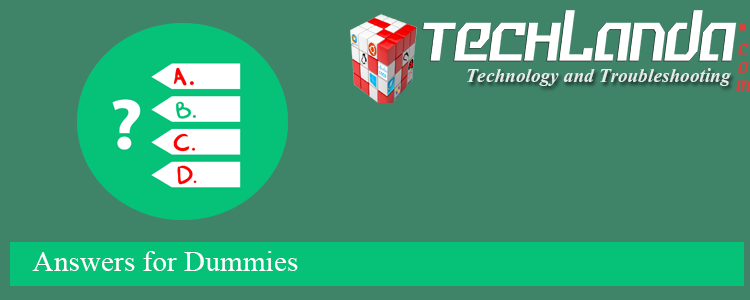

0 comments:
Post a Comment