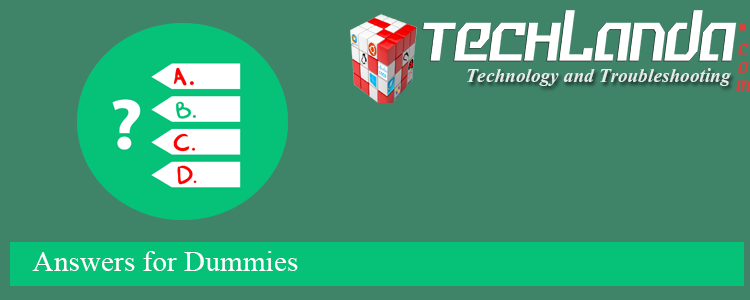-
Turn it off and on again
-
Update the drivers
-
Attach a debugger to the port
-
Replace the flash memory
EXPLANATION
Computerized devices have become extremely complex in
software and hardware interactions.
The highly interwoven tangle of
software dependencies will frequently cause small memory leaks, resource
contentions, and other unexpected results, cascading over time. Just
like a deep cleaning in the kitchen is great for a chef to maintain food
quality, a reboot is oftentimes the quickest and easiest way to get a
misbehaving system to clear its slate and get back into an operating
state.
Sadly, since the concept is so simple and seems inane, many users
will not do it when instructed. Performing this quick and basic step
first thing will often correct the original issue and if it doesn't (and
the user complains they did it already), it still provides the benefit
of starting troubleshooting with the knowledge that you're starting from
a basic system state.