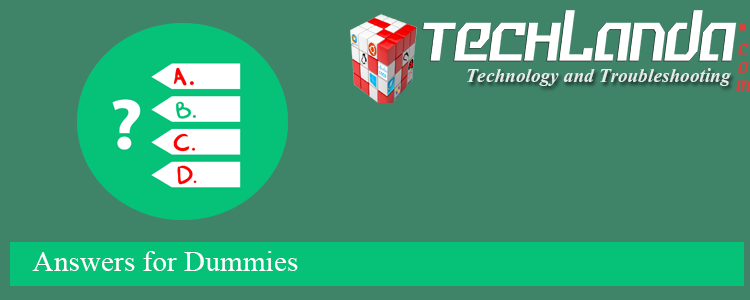What we use to increase the random access memory (RAM) capacity of a running virtual machine (VM) without downtime in vSphere setting
EXPLANATION
VMware vSphere hot add is a feature that allows an administrator to
increase the random access memory (RAM) capacity of a running virtual
machine (VM) without downtime
VSphere hot add can be enabled during the configuration of VMware VMs
running hardware version 7 and newer, on compatible OSes and with the
use of VMware Tools. Because vSphere hot add is disabled by default, and
VMs must be powered off to enable it, administrators should consider
enabling hot add from the start if there's a possibility that a VM will
need more resources at any point.