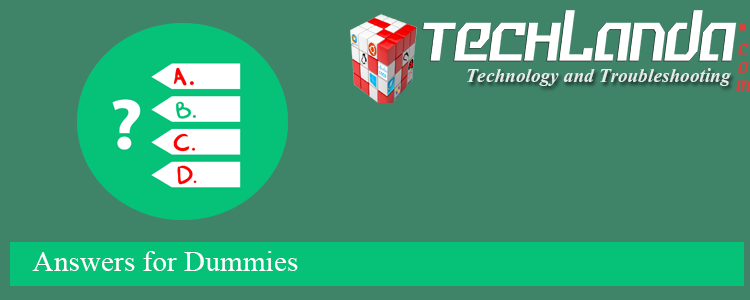What CIDR Range is reserved for Network interconnectivity device benchmark testing?
- 14.0.0.0/8
- 240.0.0.0/4
- 223.255.255.0/24
- 198.18.0.0/15
EXPLANATION
198.18.0.0/15 - This block has been allocated for use in benchmark tests of network interconnect devices. [RFC2544] explains that this range was assigned to minimize the chance of conflict in case a testing device were to be accidentally connected to part of the Internet. Packets with source addresses from this range are not meant to be forwarded across the Internet.
| Address block | Address range | Number of addresses | Scope | Description |
|---|---|---|---|---|
| 0.0.0.0/8 | 0.0.0.0–0.255.255.255 | 16777216 | Software | Current network[3] (only valid as source address). |
| 10.0.0.0/8 | 10.0.0.0–10.255.255.255 | 16777216 | Private network | Used for local communications within a private network.[4] |
| 100.64.0.0/10 | 100.64.0.0–100.127.255.255 | 4194304 | Private network | Shared address space[5] for communications between a service provider and its subscribers when using a carrier-grade NAT. |
| 127.0.0.0/8 | 127.0.0.0–127.255.255.255 | 16777216 | Host | Used for loopback addresses to the local host.[3] |
| 169.254.0.0/16 | 169.254.0.0–169.254.255.255 | 65536 | Subnet | Used for link-local addresses[6] between two hosts on a single link when no IP address is otherwise specified, such as would have normally been retrieved from a DHCP server. |
| 172.16.0.0/12 | 172.16.0.0–172.31.255.255 | 1048576 | Private network | Used for local communications within a private network.[4] |
| 192.0.0.0/24 | 192.0.0.0–192.0.0.255 | 256 | Private network | IETF Protocol Assignments.[3] |
| 192.0.2.0/24 | 192.0.2.0–192.0.2.255 | 256 | Documentation | Assigned as TEST-NET-1, documentation and examples.[7] |
| 192.88.99.0/24 | 192.88.99.0–192.88.99.255 | 256 | Internet | Reserved.[8] Formerly used for IPv6 to IPv4 relay[9] (included IPv6 address block 2002::/16). |
| 192.168.0.0/16 | 192.168.0.0–192.168.255.255 | 65536 | Private network | Used for local communications within a private network.[4] |
| 198.18.0.0/15 | 198.18.0.0–198.19.255.255 | 131072 | Private network | Used for benchmark testing of inter-network communications between two separate subnets.[10] |
| 198.51.100.0/24 | 198.51.100.0–198.51.100.255 | 256 | Documentation | Assigned as TEST-NET-2, documentation and examples.[7] |
| 203.0.113.0/24 | 203.0.113.0–203.0.113.255 | 256 | Documentation | Assigned as TEST-NET-3, documentation and examples.[7] |
| 224.0.0.0/4 | 224.0.0.0–239.255.255.255 | 268435456 | Internet | In use for IP multicast.[11] (Former Class D network). |
| 240.0.0.0/4 | 240.0.0.0–255.255.255.254 | 268435455 | Internet | Reserved for future use.[12] (Former Class E network). |
| 255.255.255.255/32 | 255.255.255.255 | 1 | Subnet | Reserved for the "limited broadcast" destination address.[3][13] |